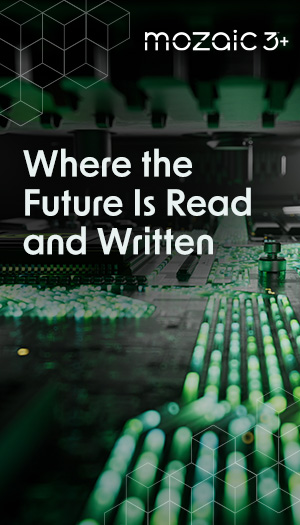Data compression helps promote efficient data storage solutions and faster data transfers. It improves data management and the performance of digital systems and networks. Data compression (also known as source coding or bit-rate reduction) modifies, encodes, or converts bits of data so it reduces the storage size, expediting data transmission and decreasing operational costs.
From the text messages we send to the high-definition videos we stream, data is generated and transmitted at an unprecedented rate. However, this explosion in data comes with its challenges for businesses, particularly in terms of storage and transmission. A viable solution comes in the form of data compression.
But what is data compression and how does it work? Here are the techniques, algorithms, and real-world data compression applications that can decrease the cost of hardware and speed up file transfers for your business.
Understanding Compression Ratio
Before diving into the technical aspects of data compression, it helps to first understand the concept of compression ratio. Compression ratio measures how much a file or data set is reduced in size through compression, usually expressed as a ratio or percentage. For example, if a file is originally 1,000 kilobytes (KB) and after compression becomes 500KB, the compression ratio is 50%.
Algorithms and Standards
Data compression involves various algorithms and standards that determine how data is compacted. These different algorithms dictate the methods and rules for reducing the size of files or data streams. Let’s explore some common data compression algorithms and standards:
1. Huffman Coding
Huffman coding is a popular and efficient data compression algorithm. It’s a variable-length, prefix-coding algorithm that assigns shorter codes to more frequent data symbols and longer codes to less frequent ones. This results in reduced file sizes, especially for data with non-uniform symbol frequencies.
2. Run-Length Encoding
Run-length encoding (RLE) is a simple form of data compression that’s particularly effective for data with long sequences of the same value. It replaces these sequences with a single value and count, reducing redundancy and shrinking file size.
3. Lempel-Ziv-Welch (LZW)
The Lempel-Ziv-Welch (LZW) algorithm is famous for its use in the GIF image format. It’s a dictionary-based compression method that replaces sequences of data with references to a dictionary. This allows for efficient compression of repetitive patterns in data.
4. Dictionary Coding
Dictionary coding is a broader category of data compression methods that rely on predefined dictionaries to compress and decompress data. These dictionaries contain common data patterns and data is replaced with references to the dictionary entries, resulting in smaller file sizes.
5. Perceptual Coding
Perceptual coding is used mainly in audio and video compression. It’s designed to remove data that might not be easily perceived by the human eye. By eliminating redundant or less noticeable information, perceptual coding achieves significant compression of overall size while maintaining acceptable quality.
Lossy Versus Lossless
Data compression techniques can be categorized into two types: lossy and lossless. When answering what is data compression, knowing which type is best for your use case is a good place to start.
Lossy Data Compression
Lossy data compression methods sacrifice some data to achieve higher compression ratios. This type of compression is commonly used in multimedia formats like JPEG for images and MP3 for audio. While lossy data compression results in a substantial reduction in file size, there’s also some loss of quality. It’s suitable for situations where the loss is acceptable, such as streaming media.
Lossless Data Compression
Lossless compression algorithms, as the name suggests, retain all the original data. They are commonly used in situations where data integrity is crucial, such as text documents and program files. Lossless data compression ensures that the original data can be fully reconstructed from the compressed version without any loss of information.
Data Compression Examples and Uses
Data backup is a critical task to ensure data redundancy and recovery in case of system failures, data corruption, or disasters. However, backing up large volumes of data can be time-consuming and resource intensive.
IT professionals use file compression tools to compress data before it’s stored in backup archives. For example, a company might have a daily backup routine that involves copying large databases, system logs, and configuration files to a backup server. These types of data files can consume a significant amount of storage space.
Here are more examples of data compression and why it is used in various business scenarios:
1. File Compression
File compression is the most familiar use of data compression. It’s used to reduce the size of files, making them more manageable for storage and faster to transfer. The common file compression formats include ZIP, RAR, and 7z.
Imagine you have a PowerPoint presentation, with numerous high-resolution images, embedded videos, and detailed charts. This file is quite large and you need to share it with a colleague via email.
This large file in its original state could be a hassle to send. It might take a long time to upload, eat up your email storage space, and be challenging for your colleague to download. However, a common file compression format like ZIP, you can easily address these issues.
2. Video Compression
Video files are notoriously larger files due to the massive data required for each frame. Video compression is essential for streaming, video conferencing, and storing video content. Prominent video compression standards include H.264 (AVC) and H.265 (HEVC).
Consider a business with a comprehensive closed-circuit television (CCTV) security system. This system is equipped with multiple high-definition IP cameras strategically placed throughout the premises to monitor and record activities 24/7. These cameras capture a substantial amount of video data continuously.
Without data compression, storing and managing this massive volume of video footage could quickly become overwhelming and costly. The solution lies in using data compression techniques developed for security video applications.
Seagate’s Surveillance Storage Calculator is a valuable tool for determining the storage requirements for video surveillance systems using video compression.
3. Image Compression
Image compression in photography and graphic design allows for faster loading of digital images and efficient storage of photographs. JPEG is a widely used image compression format that balances image quality and original size.
An e-commerce business’s website is its primary way to showcase products to buyers. Given the visual nature of the e-commerce industry, the website features high-resolution images. But large image file sizes can have an adverse effect on user experience, website performance, and operational costs.
To address this challenge, the e-commerce business uses image compression—specifically widely adopted formats like JPEG—to optimize its website’s performance. This allows the company to display high-quality product images while optimizing website performance, reducing operational costs, and enhancing user experience.
4. Audio Compression
Audio compression is the backbone of digital music. Formats like MP3, AAC, and OGG use lossy compression to make audio files more compact while maintaining acceptable sound quality. Lossless audio compression formats like FLAC are preferred by audiophiles who demand uncompromised quality.
A music streaming service that delivers high-quality audio streaming provides users with an extensive library of songs to enjoy on various devices. To achieve this, the service employs audio compression techniques (primarily lossy), for a seamless user experience.
5. Computer Systems
Data compression is essential to the functioning of computer systems. Operating systems often use compressed files to reduce storage space and improve system performance. This ensures your computer can continue to run smoothly even when its storage is full.
Modern computer systems and their operating systems regularly receive updates to improve performance, security, and features. These updates can include large files, such as software patches, system files, and application updates. Without data compression, efficiently managing these updates can become a challenging task for users and system administrators.
6. Telecommunication
In telecommunications, data compression reduces the bandwidth required to transmit data. It allows for faster internet connections, efficient data transfer over networks, and smooth video conferencing.
In video conferencing, the ability to transmit high-quality audio and video data over networks efficiently is crucial. Without data compression, the bandwidth requirements for this real-time communication would be significant and lead to poor call quality, lag, and dropped connections.
Things to Consider
For maximum efficiency, follow best practices for the type of data you’re dealing with when implementing data compression in IT systems or applications. Reviewing your data analytics can also help your business get more value from your data.
Best Practices for Data Compression
Reducing file size is just one aspect of efficient data compression. The compression must also preserve data performance and integrity, and ensure data is still available when needed.
Here are some best practices to ensure secure and effective data compression:
1. Determine the Level of Compression
Assess the compression level required before applying compression. With some file formats, you’ll aim for maximum compression; for others, you may prioritize preserving data integrity. Finding the right balance is the key to getting the best results that meet your business needs.
Consider a business that deals with text documents, including legal contracts and financial reports. For these documents, data integrity is paramount. Using a lower compression level or even lossless compression ensures no information is lost during the compression process.
On the other hand, if the business archives old emails or less critical documents, higher compression levels can be applied to save storage space without significant data loss.
2. Compression Type
Choose the appropriate compression method based on the data types. Lossless compression is the norm for text and program files, while multimedia and video files often use lossy compression.
For instance, a media production company stores a vast library of high-definition video files. For distribution and online streaming, it uses lossy compression techniques to reduce file sizes while maintaining an acceptable level of video quality. But the firm uses lossless compression for their project documentation, ensuring no data is lost in the archiving process.
3. Consider Deduplication
Data deduplication is a technique that identifies and eliminates duplicate data within a dataset to reduce data size. This further reduces the need for additional storage devices.
Deduplication can be applied before or after compression, depending on the specific data management strategy. It’s most useful in enterprise storage solutions where data redundancy is common.
4. Monitor Compression Efficiency
Regularly monitoring the performance of your data compression processes is essential to ensure they are achieving the desired results without sacrificing data quality. This can involve periodic assessments of compression ratios, file sizes, and decompression speed.
For example, a cloud storage provider continually monitors the efficiency of its compression algorithms. If the company notices that a particular type of data is not compressing well, it may fine-tune the compression settings or explore alternative algorithms to optimize the process. This ongoing evaluation ensures the data compression remains efficient and effective.
5. Optimize for the Task
Different tasks or projects may require various compression methods, depending on the size and type of data. Customizing your compression strategy to the specific needs of your project is essential to achieve the best results.
6. Backup Original Data
Always keep a backup of the original, uncompressed data. This ensures you have a pristine copy to fall back on in the cases of data loss or corruption during compression or decompression. Regular backups of the original data are a crucial safety net.
For instance, an architectural firm works with large CAD files that contain intricate architectural designs. They implement lossless compression to save storage space. However, they maintain strict backup procedures for the original, uncompressed CAD files to prevent any potential data loss due to unforeseen issues during the compression process.
By following these best practices, businesses can leverage the power of data compression effectively, ensuring data efficiency, cost savings, and data integrity. Data compression is a strategic asset in data management, enhancing both performance and data storage practices.
Explore Seagate Data Backup and Recovery Solutions
Data compression is a fundamental concept in IT and data management. It makes data storage and transmission more efficient and cost-effective for your business. IT teams and businesses can harness the power of data compression by understanding the different compression techniques, when to use them, and best practices for implementation.
Seagate offers a range of data backup and recovery solutions designed to safeguard your data. Talk to an expert today to secure your business with robust data protection and streamline operations.